How to start Outlook in safe mode.
- June 6th, 2014
- Posted in Documentation
- Write comment
If you have problematic Outlook plugin installed and want to disable it, you will want to do it from Outlook when it is running in Safe Mode.
A couple ways you can do it are as follows:
1) Hold down the Ctrl key while opening Outlook.
2) Locate the Outlook.exe file and execute it from a Command prompt or Run with a /safe switch.
c:\> outlook.exe /safe
You might get a message like the following:
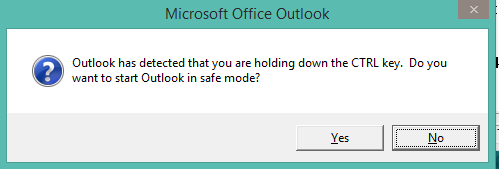
Click Yes and Outlook will open up.
Note: In Outlook 2013, I was only prompted to choose the Profile to use.
No comments yet.