Adding secondary domain controller to Windows 2008 Domain
- December 15th, 2011
- Posted in Documentation
- Write comment
I am getting caught up on some old notes I had not finished up. The following is the procedure I used to add a second domain controller and DNS to an existing domain with one domain controller and one DNS. This environment was all Windows 2008. I am not sure whether it was R2 or not, but I the procedure should be very similar for either version.
From the newly created member server:
Go to “Server Manager” and click on “Roles.”
Click on “Add Roles.”
Select “Active Directory Domain Services.” This will install the domain services. Since this is a second domain controller being added, you will not be asked to install a DNS server like you would if it was the first domain controller in the domain.
Once completed, you need to run dcpromo.exe to make your server an active server as an active domain controller in your domain. I chose to “Use advanced mode installation.”
You will need to choose your deployment configuration (Existing forest or new domain in a new forest). Click “Existing forest” and “Add a domain controller to an existing domain.”
Enter the name of the domain. Note: this will already be populated correctly, if you had previously joined the domain as a server.
Under “Alternate credentials”, click “Set…” and enter Administrator level account credentials for the domain and click “Next.”
Under “Additional Domain Controller Options”, I unchecked “Global catalog” but left “DNS server” checked because I wanted to add another DNS to the domain. I did not want a “Read-only domain controller (RODC).”
If you receive the following message, you need to choose appropriately. I decided to “Transfer the infrastructure master role to this domain controller.”
For some reason, I got the following message regarding my IP address assignment. I only had one NIC, and while the interface was using DHCP, I configured the interface with a static address before I started this process.
I decided to chose “No, I will assign static IP addresses to all physical adapters.” This took me backup to dcpromo wizard, which I promptly canceled to check my configuration.
I verified my IP address configuration and rebooted. The same thing happened. I went on with dynamic option, then got an message regarding DNS delegation.
It turns out that I had couple issues to deal with. I needed to disable IPv6, and I had a reference to an old secondary DNS. I removed old secondary by right mouse clicking on the domain name in “DNS Manager” on the primary DNS, and going to properties. From here, I chose “Name Servers” and removed the old DNS.
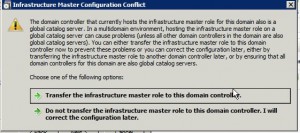
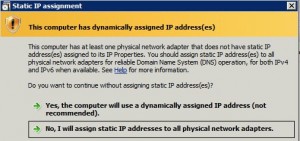

No comments yet.