linux DNS and Office365
- June 27th, 2011
- Posted in Documentation
- Write comment
I have spending quite a bit of time recently playing with Microsoft’s Office365. I have been interested in how to manage the DNS records in my linux DNS to support Office365. For example, I wanted to access my Office365 email, Lync server, and Sharepoint via my specified hostnames as defined in my DNS. Email was simple enough. Setting up these records got the email to my domain directed properly, and I was able to use auto discover to configure my iPhone, android device and desktop computer email clients easily. I have listed the key records below:
mydomain.com. 360 IN TXT “v=spf1 include:outlook.com ~all”
$ORIGIN mydomain.com.
@ IN MX 0 mydomain-com.mail.eo.outlook.com.
ms49911282 IN CNAME ps.microsoftonline.com.
autodiscover IN CNAME autodiscover.outlook.com.
Lync presented a bit more of challenge. And I found several sources on the Internet of people trying to get the records set up properly, but all of them seemed to have something wrong. Ultimately, these are the records that I had to add to access my Office365 Lync server. The lesson learned from setting these records should help records that Active Directory requires that I have never had occasion to look at before.
_sip._tls IN SRV 100 1 443 sipdir.online.lync.com.
_sipfederationtls._tcp IN SRV 100 1 5061 sipfed.online.lync.com.
Sharepoint is giving me a bit of an issue that I have been trying to address with Microsoft, but they have been less than responsive. I hope this is not how small businesses can expect to be treated by Microsoft when this product goes live. It would certainly cause me to reconsider what I otherwise think is a pretty good product. Anyway, I believe I have the records defined properly, but I cannot verify them because I am unable to enable Sharepoint Online in my domain properties or intent ( I have added a screen shot of the issue at the bottom of this post.).
My company records (Sharepoint site):
sharepoint IN CNAME mycompany.sharepoint.com.
sp IN CNAME mycompany.sharepoint.com.
My public records (public Sharepoint site):
sharepoint-pub IN CNAME ProdNet11.SharePointOnline.com.
sp-pub IN CNAME ProdNet11.SharePointOnline.com.
I will update this when, I finally hear something from Microsoft.
Here are the DNS settings as documented in Office365 for mydomain.com. This is the information Microsoft provides to help you add the appropriate records:
Update 1/10/2012:
While trying out the Lync client on my iPhone, I discovered that I was missing another DNS record to support Lync server auto-discovery. I just needed to add the following record to my DNS:
lyncdiscover IN CNAME webdir.online.lync.com.
This allowed iPhone Lync clients to use the auto detect server feature. I suspect that this was needed for other clients too, since I had to set it up manually before. I am going to try this on MacOS later to see if that works better too.

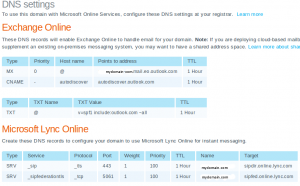
I never did hear from Microsoft using the Service Requests from Office365 Admin page. However, I did get some useful information from the Office365 forums.
I got my public Sharepoint site to work properly, but adding my hostname defined in my DNS as a new domain in Office365. Then, I was able to enable Sharepoint Online for that name. My DNS records are defined as follows:
sharepoint-pub IN CNAME ProdNet11.SharePointOnline.com.
sp-pub IN CNAME ProdNet11.SharePointOnline.com.
I wanted to the same for my private Sharepoint site, but I am unable to change the name the same way. Hoping for some more feedback from the forums.
I did finally hear from Microsoft about my pending Sharepoint issue. At this time, they do not support using your own domain name to access your private site collections.
Other than that everything is working fine. The next step if I find time is to integrate Office365 Exchange with my own site Exchange server. I don’t know if what to spend that much time trying to figure this out for a solution that cost me too much to maintain. I really wish Microsoft would include this as part of a Technet subscription.